Do-It-Yourself#
In this section, we are going to try
import geopandas
import contextily
from pysal.lib import examples
/tmp/ipykernel_9836/2071694180.py:1: UserWarning: Shapely 2.0 is installed, but because PyGEOS is also installed, GeoPandas will still use PyGEOS by default for now. To force to use and test Shapely 2.0, you have to set the environment variable USE_PYGEOS=0. You can do this before starting the Python process, or in your code before importing geopandas:
import os
os.environ['USE_PYGEOS'] = '0'
import geopandas
In a future release, GeoPandas will switch to using Shapely by default. If you are using PyGEOS directly (calling PyGEOS functions on geometries from GeoPandas), this will then stop working and you are encouraged to migrate from PyGEOS to Shapely 2.0 (https://shapely.readthedocs.io/en/latest/migration_pygeos.html).
import geopandas
Task I: NYC tracts#
In this task we will explore contiguity weights.To do it, we will load Census tracts for New York City. Census tracts are the geography the US Census Burearu uses for areas around 4,000 people. We will use a dataset prepared as part of the PySAL examples. Geographically, this is a set of polygons that cover all the area of the city of New York.
A bit of info on the dataset:
examples.explain("NYC Socio-Demographics")
To check out the location of the files that make up the dataset, we can load it with load_example and inspect with get_file_list:
# Load example (this automatically downloads if not available)
nyc_data = examples.load_example("NYC Socio-Demographics")
# Print the paths to all the files in the dataset
nyc_data.get_file_list()
['/home/jovyan/.local/share/pysal/NYC_Socio-Demographics/NYC_Tract_ACS2008_12.prj',
'/home/jovyan/.local/share/pysal/NYC_Socio-Demographics/NYC_Tract_ACS2008_12.shp',
'/home/jovyan/.local/share/pysal/NYC_Socio-Demographics/__MACOSX/._NYC_Tract_ACS2008_12.shp',
'/home/jovyan/.local/share/pysal/NYC_Socio-Demographics/__MACOSX/._NYC_Tract_ACS2008_12.dbf',
'/home/jovyan/.local/share/pysal/NYC_Socio-Demographics/__MACOSX/._NYC_Tract_ACS2008_12.prj',
'/home/jovyan/.local/share/pysal/NYC_Socio-Demographics/__MACOSX/._NYC_Tract_ACS2008_12.shx',
'/home/jovyan/.local/share/pysal/NYC_Socio-Demographics/NYC_Tract_ACS2008_12.shx',
'/home/jovyan/.local/share/pysal/NYC_Socio-Demographics/NYC_Tract_ACS2008_12.dbf']
And let’s read the shapefile:
nyc = geopandas.read_file(nyc_data.get_path("NYC_Tract_ACS2008_12.shp"))
nyc.plot(figsize=(9, 9))
<Axes: >
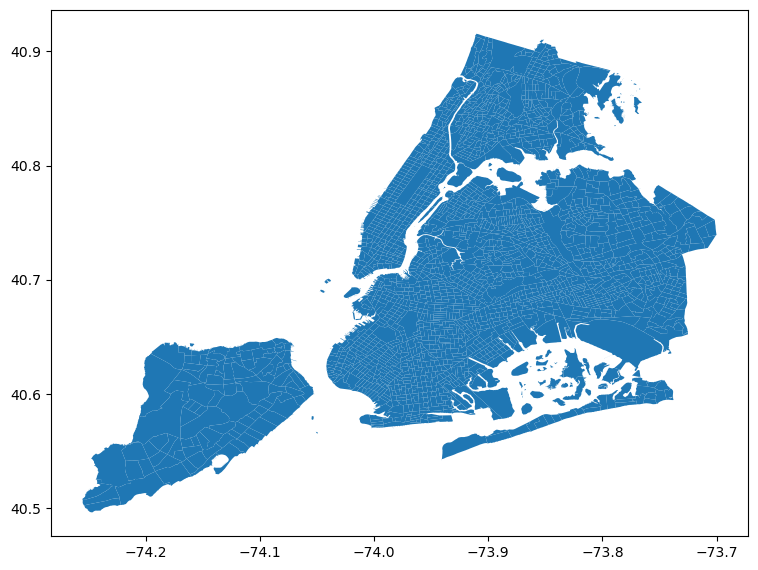
Now with the nyc object ready to go, here a few tasks for you to complete:
Create a contiguity matrix using the queen criterion
Let’s focus on Central Park. The corresponding polygon is ID
142. How many neighbors does it have?Try to reproduce the zoom plot in the previous section.
Create a block spatial weights matrix where every tract is connected to other tracts in the same borough. For that, use the
borocodecolumn of thenyctable.Compare the number of neighbors by tract for the two weights matrices, which one has more? why?
Task II: Japanese cities#
In this task, you will be generating spatial weights matrices based on distance. We will test your skills on this using a dataset of Japanese urban areas provided by OECD. Let’s get it ready for you to work on it directly.
The data is available over the web on this address but it is not accessible programmatically. For that reason, we have cached it on the data folder, and we can read it directly from there into a GeoDataFrame:
jp_cities = geopandas.read_file('../data/Japan.zip')
jp_cities.head()
| fuacode_si | fuaname | fuaname_en | class_code | iso3 | name | geometry | |
|---|---|---|---|---|---|---|---|
| 0 | JPN19 | Kagoshima | Kagoshima | 3.0 | JPN | Japan | MULTIPOLYGON Z (((130.67888 31.62931 0.00000, ... |
| 1 | JPN20 | Himeji | Himeji | 3.0 | JPN | Japan | MULTIPOLYGON Z (((134.51537 34.65958 0.00000, ... |
| 2 | JPN50 | Hitachi | Hitachi | 3.0 | JPN | Japan | POLYGON Z ((140.58715 36.94447 0.00000, 140.61... |
| 3 | JPN08 | Hiroshima | Hiroshima | 3.0 | JPN | Japan | MULTIPOLYGON Z (((132.29648 34.19932 0.00000, ... |
| 4 | JPN03 | Toyota | Toyota | 4.0 | JPN | Japan | MULTIPOLYGON Z (((137.04096 34.73242 0.00000, ... |
If we make a quick plot, we can see these are polygons covering the part of the Japanese geography that is considered urban by their analysis:
ax = jp_cities.plot(color="red", alpha=0.5, figsize=(9, 9))
contextily.add_basemap(ax, crs=jp_cities.crs)
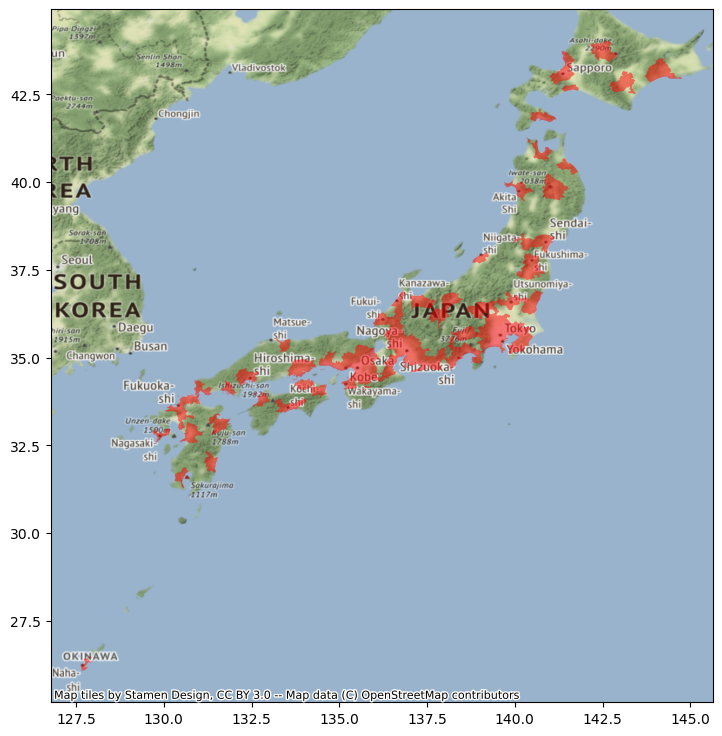
For this example, we need two transformations: lon/lat coordinates to a geographical projection, and polygons to points. To calculate distances effectively, we need to ensure the coordinates of our geographic data are expressed in metres (or a similar measurement unit). The original dataset is expressed in lon/lat degrees:
jp_cities.crs
<Geographic 2D CRS: EPSG:4326>
Name: WGS 84
Axis Info [ellipsoidal]:
- Lat[north]: Geodetic latitude (degree)
- Lon[east]: Geodetic longitude (degree)
Area of Use:
- name: World.
- bounds: (-180.0, -90.0, 180.0, 90.0)
Datum: World Geodetic System 1984 ensemble
- Ellipsoid: WGS 84
- Prime Meridian: Greenwich
We can use the Japan Plane Rectangular CS XVII system (EPSG:2459), which is expressed in metres:
jp = jp_cities.to_crs(epsg=2459)
So the resulting table is in metres:
jp.crs
<Projected CRS: EPSG:2459>
Name: JGD2000 / Japan Plane Rectangular CS XVII
Axis Info [cartesian]:
- X[north]: Northing (metre)
- Y[east]: Easting (metre)
Area of Use:
- name: Japan - onshore Okinawa-ken east of 130°E.
- bounds: (131.12, 24.4, 131.38, 26.01)
Coordinate Operation:
- name: Japan Plane Rectangular CS zone XVII
- method: Transverse Mercator
Datum: Japanese Geodetic Datum 2000
- Ellipsoid: GRS 1980
- Prime Meridian: Greenwich
Now, distances are easier to calculate between points than between polygons. Hence, we will convert the urban areas into their centroids:
jp.geometry = jp.geometry.centroid
So the result is a seet of points expressed in metres:
jp.plot()
<Axes: >
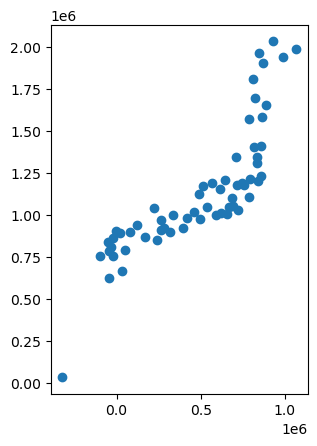
With these at hand, tackle the following challenges:
Generate a spatial weights matrix with five nearest neighbors
Generate a spatial weights matrix with a 100km distance band
Compare the two in terms of average number of neighbors. What are the main differences you can spot? In which cases do you think one criterion would be preferable over the other?
Warning
The final task below is a bit more involved, so do not despair if you cannot get it to work completely!
Focus on Tokyo (find the row in the table through a query search as we saw when considering Index-based queries) and the 100km spatial weights generated above. Try to create a figure similar to the one in the lecture. Here’s a recipe:
Generate a buffer of 100Km around the Tokyo centroid
Start the plot with the Tokyo urban area polygon (
jp_cities) in one color (e.g. red)Add its neighbors in, say blue
Add their centroids in a third different color
Layer on top the buffer, making sure only the edge is colored
[Optional] Add a basemap
If all goes well, your figure should look, more or less, like:
/opt/conda/lib/python3.10/site-packages/libpysal/weights/weights.py:172: UserWarning: The weights matrix is not fully connected:
There are 9 disconnected components.
There are 4 islands with ids: 14, 17, 30, 54.
warnings.warn(message)
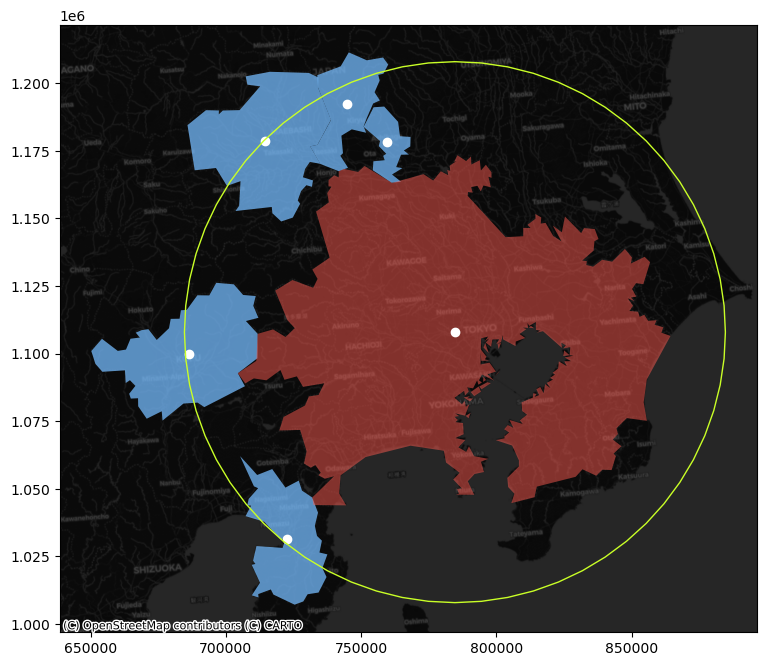
Task III: Spatial Lag#
For this task, we will rely on the AHAH dataset. Create the spatial lag of the overall score, and generate a Moran plot. Can you tell any overall pattern? What do you think it means?
