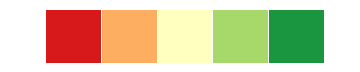Geovisualisation
Contents
Geovisualisation¶
📖 Ahead of time…¶
This block is all about visualising statistical data on top of a geography. Although this task looks simple, there are a few technical and conceptual building blocks that it helps to understand before we try to make our own maps. Aim to complete the following readings by the time we get our hands on the keyboard:
💻 Hands-on coding¶
import geopandas
import xarray, rioxarray
import contextily
import seaborn as sns
from pysal.viz import mapclassify as mc
from legendgram import legendgram
import matplotlib.pyplot as plt
import palettable.matplotlib as palmpl
from splot.mapping import vba_choropleth
Data¶
Assuming you have the file locally on the path ../data/:
db = geopandas.read_file("../data/cambodia_regional.gpkg")
If you’re online, you can do:
db = geopandas.read_file(
"https://darribas.org/gds4ae/_downloads/9366d230310a8a68b2ce6cf2787a2f1c/cambodia_regional.gpkg"
)
ax = db.to_crs(
epsg=3857
).plot(
edgecolor="red",
facecolor="none",
linewidth=2,
alpha=0.25,
figsize=(9, 9)
)
contextily.add_basemap(
ax,
source=contextily.providers.Esri.NatGeoWorldMap
)
ax.set_axis_off();
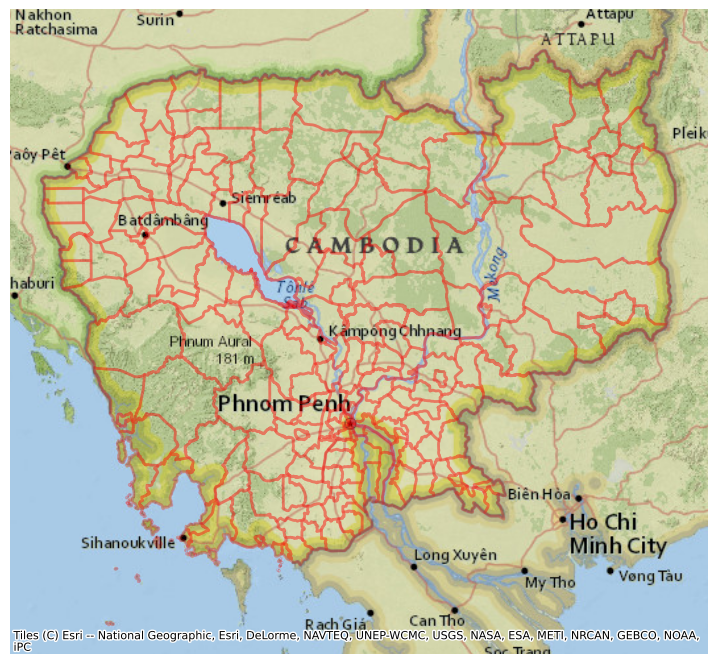
db.info()
<class 'geopandas.geodataframe.GeoDataFrame'>
RangeIndex: 198 entries, 0 to 197
Data columns (total 6 columns):
# Column Non-Null Count Dtype
--- ------ -------------- -----
0 adm2_name 198 non-null object
1 adm2_altnm 122 non-null object
2 motor_mean 198 non-null float64
3 walk_mean 198 non-null float64
4 no2_mean 198 non-null float64
5 geometry 198 non-null geometry
dtypes: float64(3), geometry(1), object(2)
memory usage: 9.4+ KB
We will use the average measurement of nitrogen dioxide (no2_mean) by region throughout the block.
To make visualisation a bit easier below, we create an additional column with values rescaled:
db["no2_viz"] = db["no2_mean"] * 1e5
This way, numbers are larger and will fit more easily on legends:
db[["no2_mean", "no2_viz"]].describe()
| no2_mean | no2_viz | |
|---|---|---|
| count | 198.000000 | 198.000000 |
| mean | 0.000032 | 3.236567 |
| std | 0.000017 | 1.743538 |
| min | 0.000014 | 1.377641 |
| 25% | 0.000024 | 2.427438 |
| 50% | 0.000029 | 2.922031 |
| 75% | 0.000034 | 3.390426 |
| max | 0.000123 | 12.323324 |
Choropleths¶
ax = db.to_crs(
epsg=3857
).plot(
"no2_viz",
legend=True,
figsize=(12, 9)
)
contextily.add_basemap(
ax,
source=contextily.providers.CartoDB.VoyagerOnlyLabels,
zoom=7
);
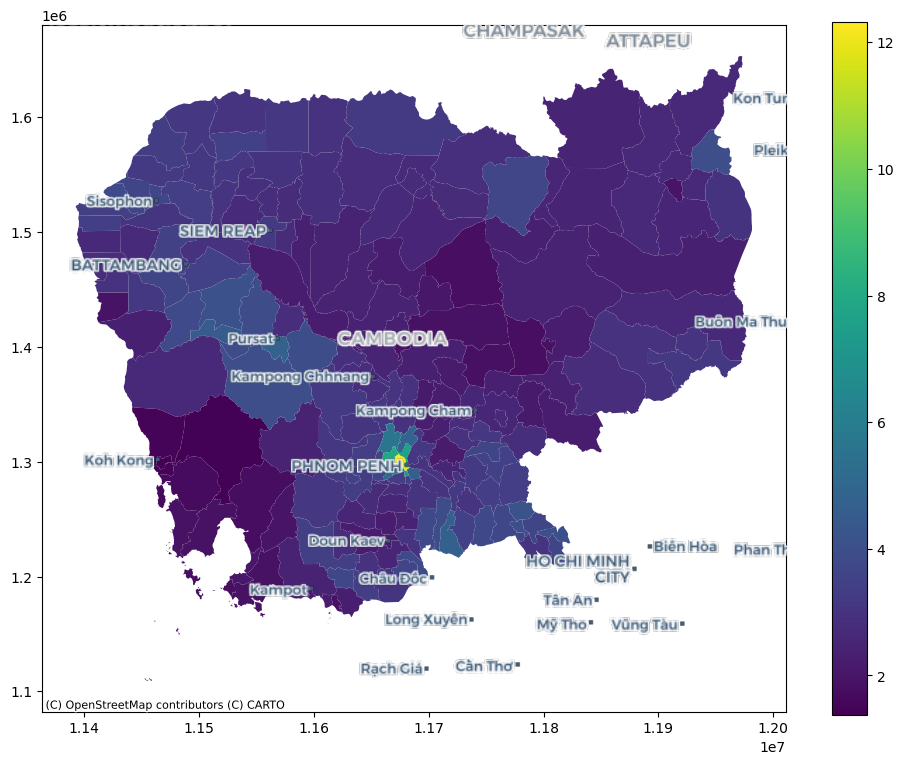
A classiffication problem¶
db["no2_viz"].unique().shape
(198,)
sns.displot(
db, x="no2_viz", kde=True, aspect=2
);
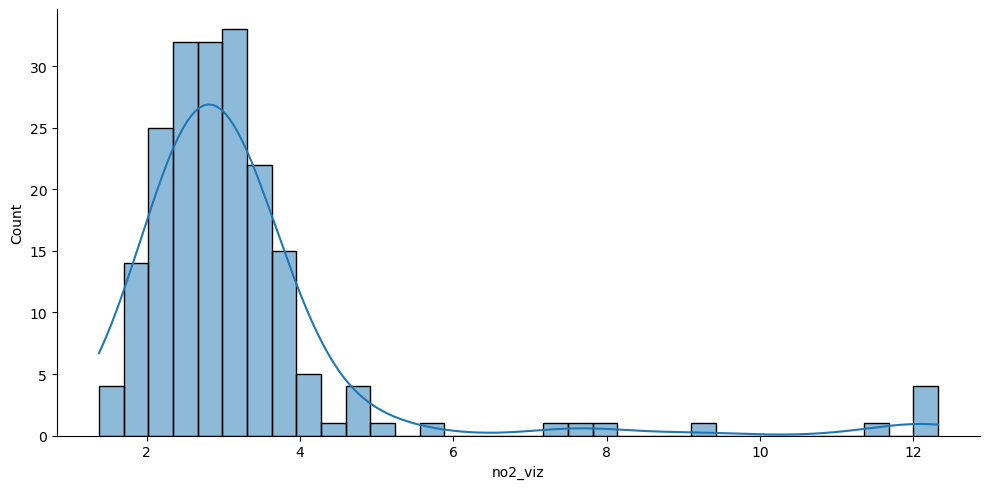
How to assign colors?¶
Attention
To build an intuition behind each classification algorithm more easily, we create a helper method (plot_classi) that generates a visualisation of a given classification.
Toggle the cell below if you are interested in the code behind it.
def plot_classi(classi, col, db):
"""
Illustrate a classiffication
...
Arguments
---------
classi : mapclassify.classifiers
Classification object
col : str
Column name used for `classi`
db : geopandas.GeoDataFrame
Geo-table with data for
the classification
"""
f, ax = plt.subplots(figsize=(12, 6))
ax.set_title(classi.name)
# KDE
sns.kdeplot(
db[col], fill=True, ax=ax
)
for i in range(0, len(classi.bins)-1):
ax.axvline(classi.bins[i], color="red")
# Map
aux = f.add_axes([.6, .45, .32, .4])
db.assign(lbls=classi.yb).plot(
"lbls", cmap="viridis", ax=aux
)
aux.set_axis_off()
return None
Equal intervals
classi = mc.EqualInterval(db["no2_viz"], k=7)
classi
EqualInterval
Interval Count
----------------------
[ 1.38, 2.94] | 103
( 2.94, 4.50] | 80
( 4.50, 6.07] | 6
( 6.07, 7.63] | 1
( 7.63, 9.20] | 3
( 9.20, 10.76] | 0
(10.76, 12.32] | 5
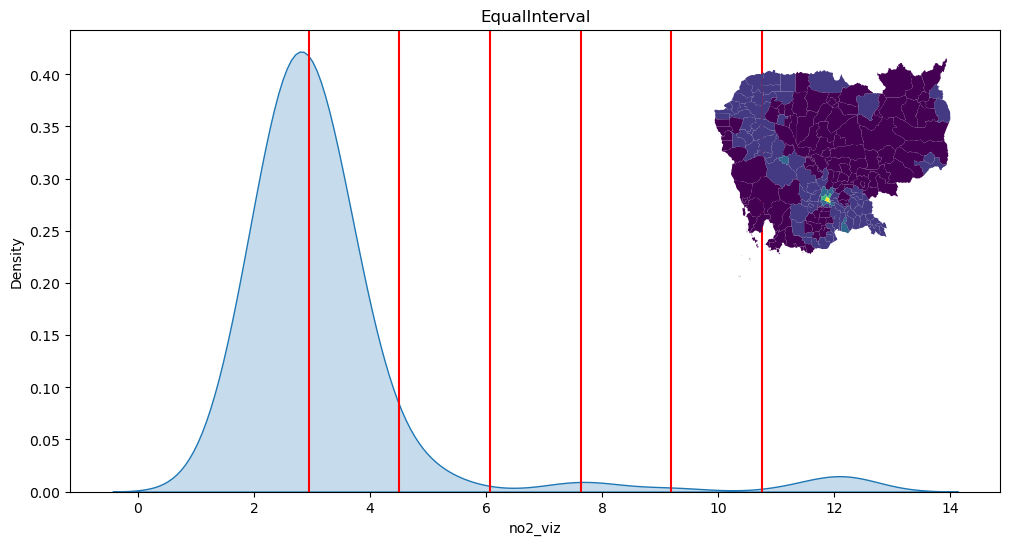
Quantiles
classi = mc.Quantiles(db["no2_viz"], k=7)
classi
Quantiles
Interval Count
----------------------
[ 1.38, 2.24] | 29
( 2.24, 2.50] | 28
( 2.50, 2.76] | 28
( 2.76, 3.02] | 28
( 3.02, 3.35] | 28
( 3.35, 3.76] | 28
( 3.76, 12.32] | 29
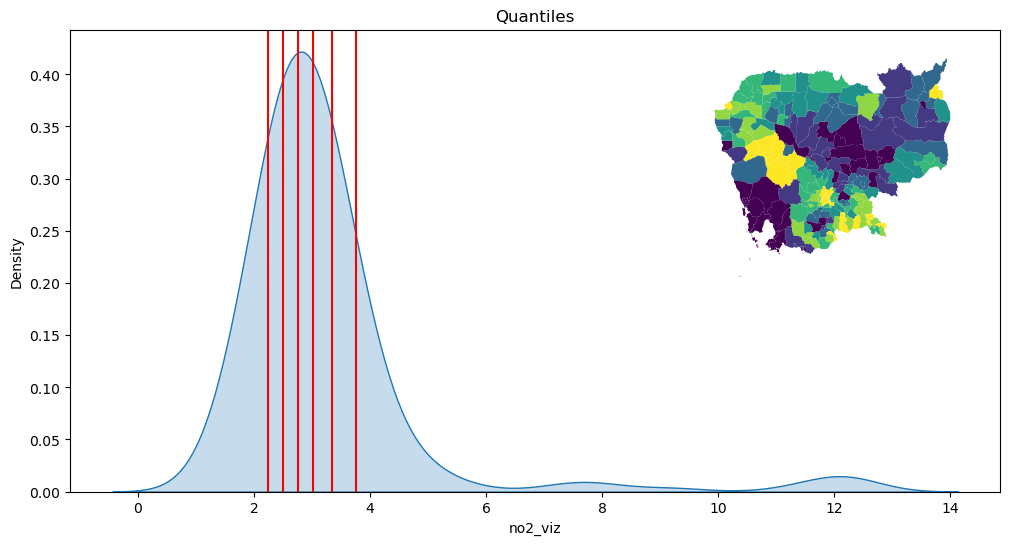
Fisher-Jenks
classi = mc.FisherJenks(db["no2_viz"], k=7)
classi
FisherJenks
Interval Count
----------------------
[ 1.38, 2.06] | 20
( 2.06, 2.69] | 58
( 2.69, 3.30] | 62
( 3.30, 4.19] | 42
( 4.19, 5.64] | 7
( 5.64, 9.19] | 4
( 9.19, 12.32] | 5
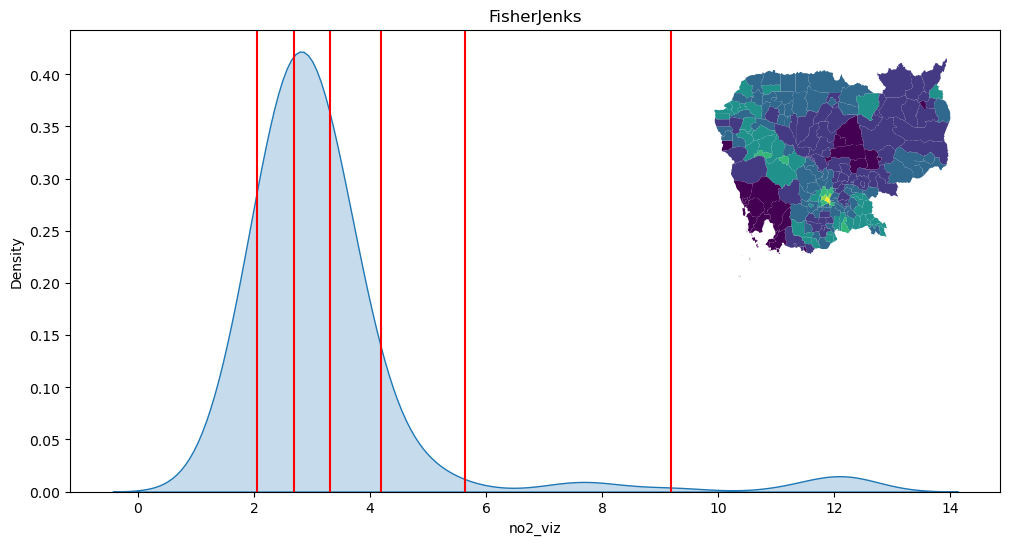
Now let’s dig into the internals of classi:
classi
FisherJenks
Interval Count
----------------------
[ 1.38, 2.06] | 20
( 2.06, 2.69] | 58
( 2.69, 3.30] | 62
( 3.30, 4.19] | 42
( 4.19, 5.64] | 7
( 5.64, 9.19] | 4
( 9.19, 12.32] | 5
classi.k
7
classi.bins
array([ 2.05617382, 2.6925931 , 3.30281182, 4.19124954, 5.63804861,
9.19190206, 12.32332434])
classi.yb
array([2, 3, 3, 1, 1, 2, 1, 1, 1, 0, 0, 3, 2, 1, 1, 1, 3, 1, 1, 1, 2, 0,
0, 4, 2, 1, 3, 1, 0, 0, 0, 1, 2, 2, 6, 5, 4, 2, 1, 3, 2, 3, 2, 1,
2, 3, 2, 3, 1, 1, 3, 1, 2, 3, 3, 1, 3, 3, 1, 0, 1, 1, 3, 2, 0, 0,
2, 1, 0, 0, 0, 2, 0, 1, 3, 3, 3, 2, 3, 2, 3, 1, 2, 3, 1, 1, 1, 1,
2, 1, 2, 2, 1, 2, 2, 2, 1, 3, 2, 3, 2, 2, 2, 1, 2, 3, 3, 2, 0, 3,
1, 0, 1, 2, 1, 1, 2, 1, 2, 6, 5, 6, 2, 2, 3, 6, 3, 4, 3, 4, 2, 3,
0, 2, 5, 6, 4, 5, 2, 2, 2, 1, 1, 1, 2, 1, 2, 3, 3, 2, 2, 2, 3, 2,
1, 1, 3, 4, 2, 1, 3, 1, 2, 3, 4, 0, 1, 1, 2, 1, 2, 2, 2, 2, 1, 2,
2, 2, 0, 0, 1, 2, 3, 3, 3, 3, 3, 2, 1, 2, 1, 1, 1, 2, 2, 1, 3, 1])
How many colors?¶
vals = [3, 5, 7, 9, 12, 15]
algos = ["equal_interval", "quantiles", "fisherjenks"]
f, axs = plt.subplots(
len(algos), len(vals), figsize=(3*len(vals), 3*len(algos))
)
for i in range(len(algos)):
for j in range(len(vals)):
db.plot(
"no2_viz", scheme=algos[i], k=vals[j], ax=axs[i, j]
)
axs[i, j].set_axis_off()
if i==0:
axs[i, j].set_title(f"k={vals[j]}")
if j==0:
axs[i, j].text(
-0.1,
0.5,
algos[i],
horizontalalignment='center',
verticalalignment='center',
transform=axs[i, j].transAxes,
rotation=90
)
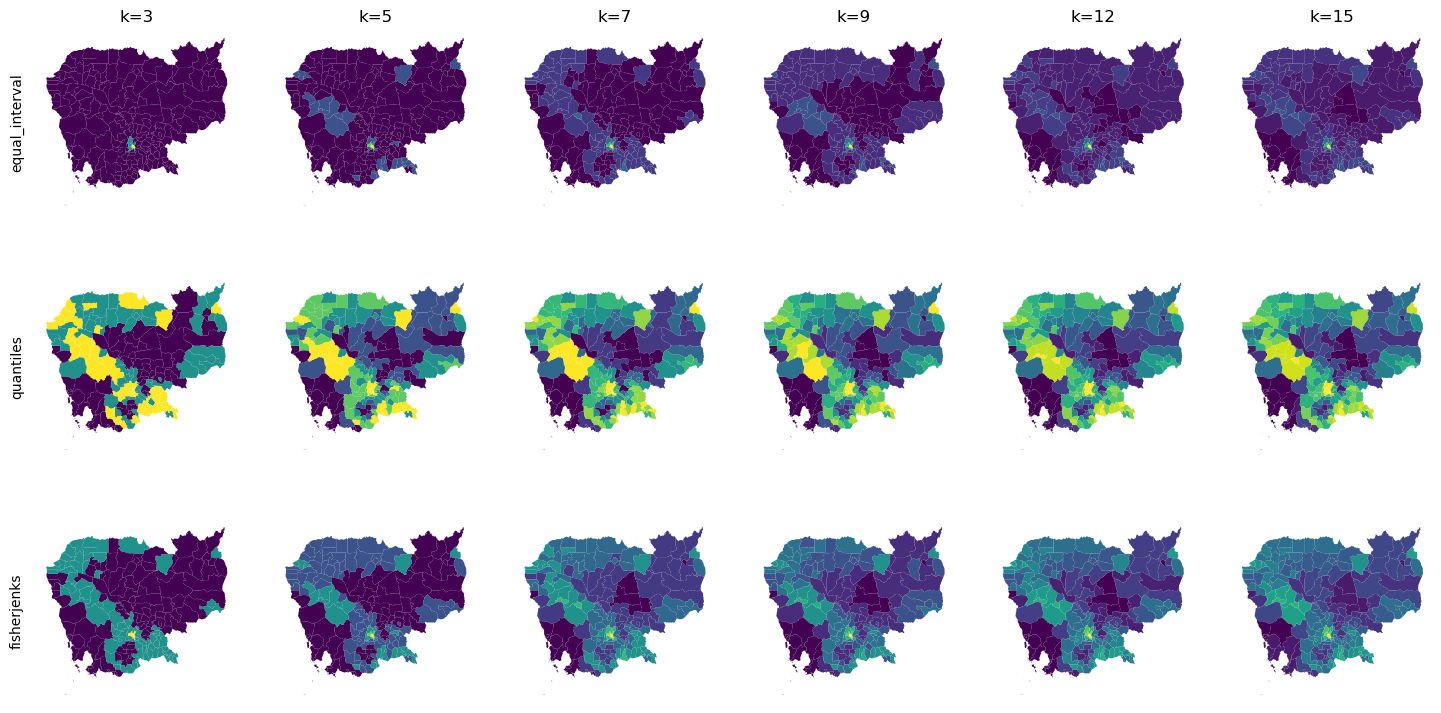
Using the right color¶
Choropleths on Geo-Tables¶
Streamlined¶
How can we create classifications from data on geo-tables? Two ways:
Directly within
plot(only for some algorithms)
db.plot(
"no2_viz", scheme="quantiles", k=7, legend=True
);
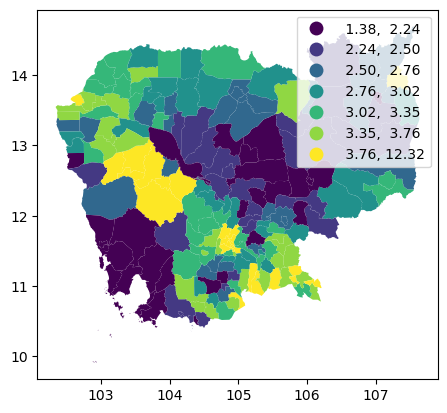
Challenge
Create an equal interval map with five bins for no2_viz
Manual approach¶
This is valid for any algorithm and provides much more flexibility at the cost of effort.
classi = mc.Quantiles(db["no2_viz"], k=7)
db.assign(
classes=classi.yb
).plot("classes");
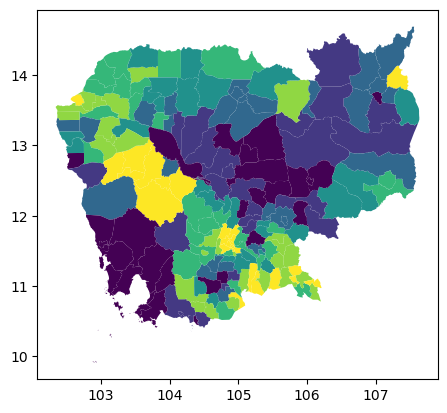
Value by alpha mapping¶
db['area_inv'] = 1 / db.to_crs(epsg=5726).area
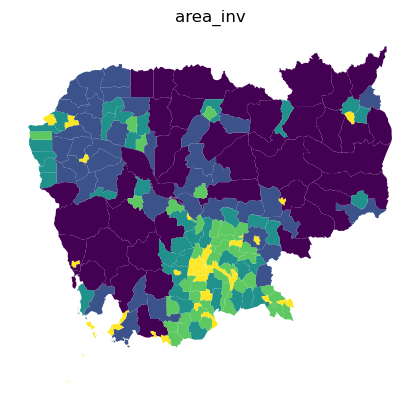
# Set up figure and axis
f, ax = plt.subplots(1, figsize=(12, 9))
# VBA choropleth
vba_choropleth(
'no2_viz', # Column for color
'area_inv', # Column for transparency (alpha)
db, # Geo-table
rgb_mapclassify={ # Options for color classification
'classifier': 'quantiles', 'k':5
},
alpha_mapclassify={ # Options for alpha classification
'classifier': 'quantiles', 'k':5
},
legend=True, # Add legend
ax=ax # Axis
)
# Add boundary lines
db.plot(color='none', linewidth=0.05, ax=ax);
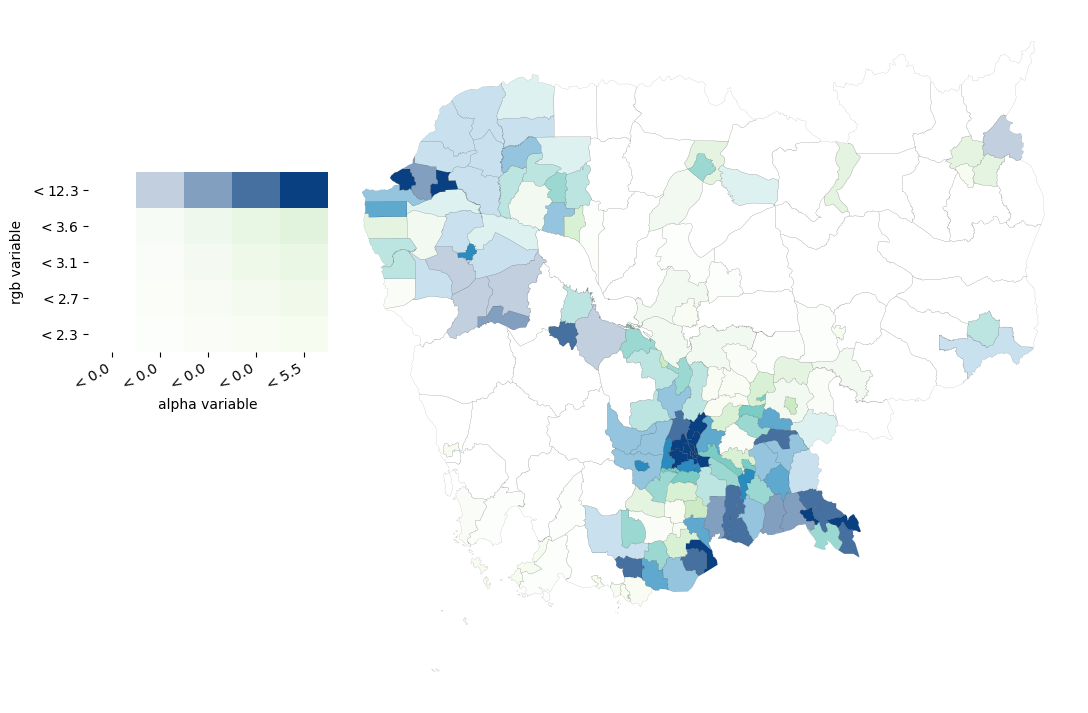
Legendgrams¶
Legendgrams are a way to more closely connect the statistical characteristics of your data to the map display.
Warning
Legendgrams are experimental at the moment so the code is a bit more involved and less stable. Use at your own risk!
Unfold the cell for an example.
f, ax = plt.subplots(figsize=(9, 9))
classi = mc.Quantiles(db["no2_viz"], k=7)
db.assign(
classes=classi.yb
).plot("classes", ax=ax)
legendgram(
f, # Figure object
ax, # Axis object of the map
db["no2_viz"], # Values for the histogram
classi.bins, # Bin boundaries
pal=palmpl.Viridis_7,# color palette (as palettable object)
legend_size=(.5,.2), # legend size in fractions of the axis
loc = 'lower right', # matplotlib-style legend locations
)
ax.set_axis_off();
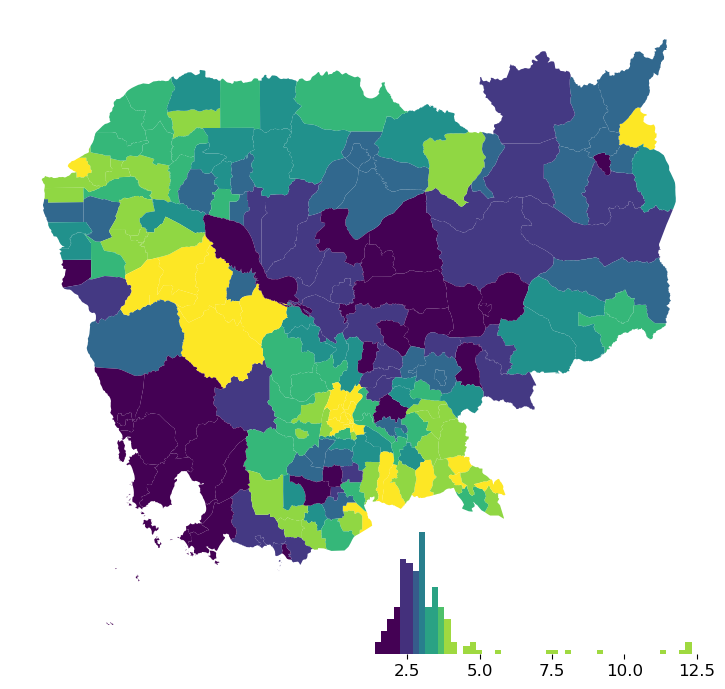
Challenge
Give Task I in this block of the GDS course a go.
Choropleths on surfaces¶
Assuming you have the file locally on the path ../data/:
grid = xarray.open_rasterio(
"../data/cambodia_s5_no2.tif"
).sel(band=1)
If you’re online, you can do:
grid = xarray.open_rasterio(
"https://darribas.org/gds4ae/_downloads/0d14506cd792aecf73dd0f7f027e95b4/cambodia_s5_no2.tif"
).sel(band=1)
(Implicit) continuous equal interval
grid.where(
grid != grid.rio.nodata
).plot(cmap="viridis");
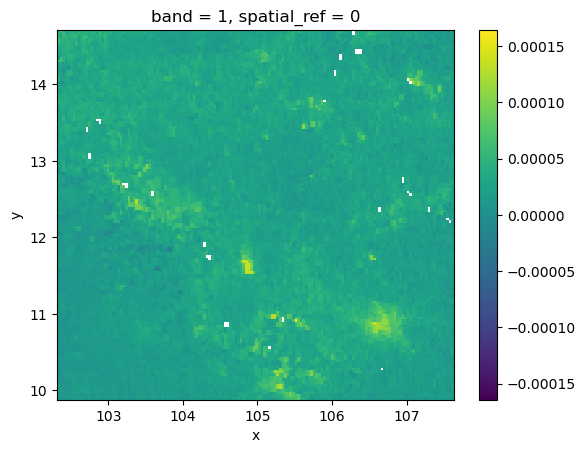
grid.where(
grid != grid.rio.nodata
).plot(cmap="viridis", robust=True);
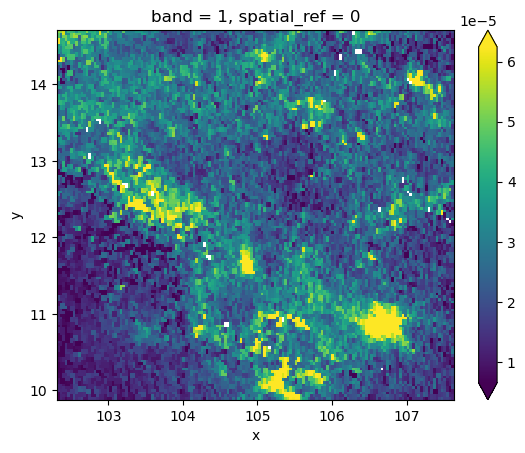
Discrete equal interval
grid.where(
grid != grid.rio.nodata
).plot(cmap="viridis", levels=7)
<matplotlib.collections.QuadMesh at 0x7fdd6012bcd0>
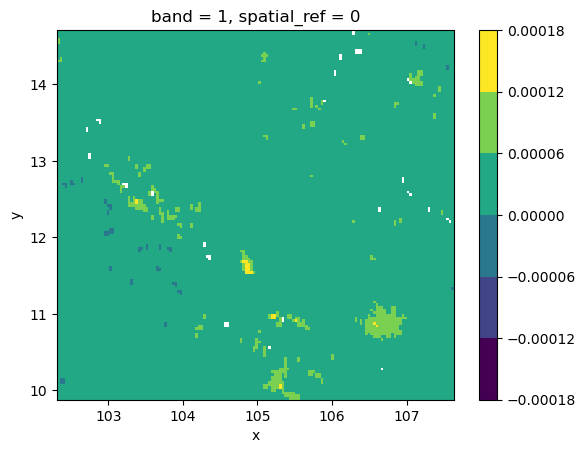
Combining with
mapclassify
grid_nona = grid.where(
grid != grid.rio.nodata
)
classi = mc.Quantiles(
grid_nona.to_series().dropna(), k=7
)
grid_nona.plot(
cmap="viridis", levels=classi.bins
)
plt.title(classi.name);
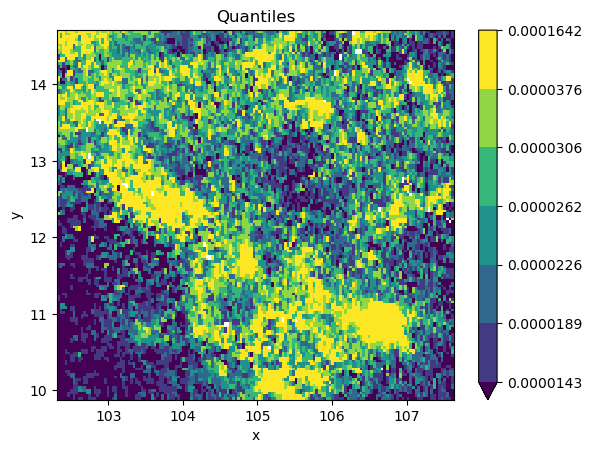
grid_nona = grid.where(
grid != grid.rio.nodata
)
classi = mc.FisherJenksSampled(
grid_nona.to_series().dropna().values, k=7
)
grid_nona.plot(
cmap="viridis", levels=classi.bins
)
plt.title(classi.name);
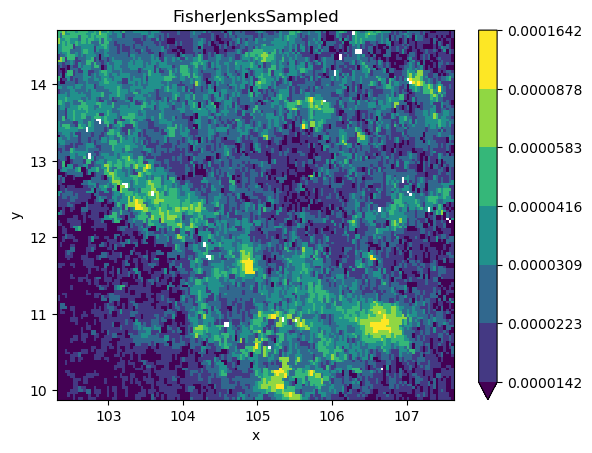
grid_nona = grid.where(
grid != grid.rio.nodata
)
classi = mc.StdMean(
grid_nona.to_series().dropna().values
)
grid_nona.plot(
cmap="coolwarm", levels=classi.bins
)
plt.title(classi.name);
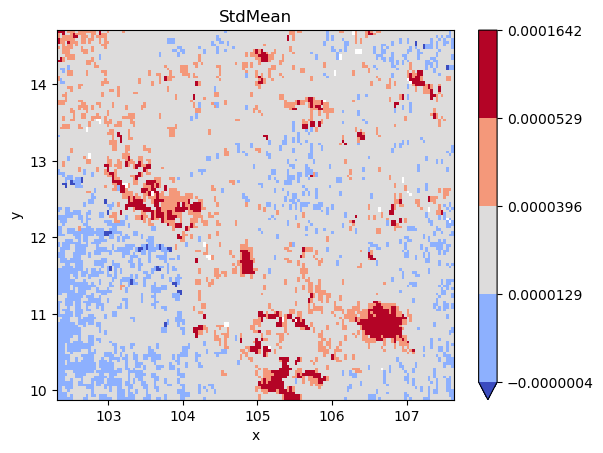
grid_nona = grid.where(
grid != grid.rio.nodata
)
classi = mc.BoxPlot(
grid_nona.to_series().dropna().values
)
grid_nona.plot(
cmap="coolwarm", levels=classi.bins
)
plt.title(classi.name);
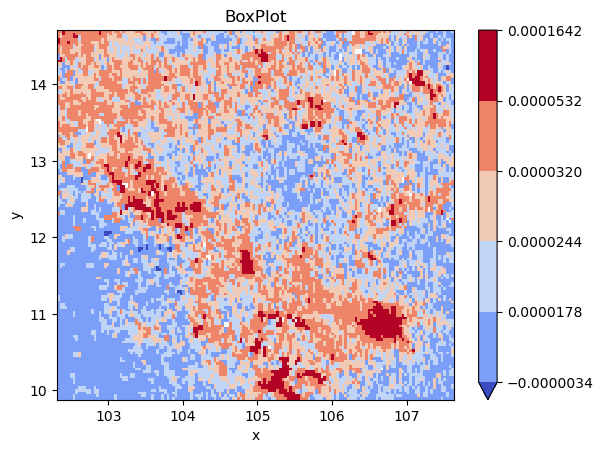
Challenge
Read the satellite image for Madrid used in the previous section and create three choropleths, one for each band, using the colormaps Reds, Greens, Blues.
Play with different classification algorithms.
Do the results change notably?
If so, why do you think that is?
🐾 Next steps¶
If you are interested in statistical maps based on classification, here are two recommendations to check out next:
On the technical side, the documentation for
mapclassify(including its tutorials) provides more detail and illustrates more classification algorithms than those reviewed in this blockOn a more conceptual note, Cynthia Brewer’s “Designing better maps” [Bre15] is an excellent blueprint for good map making.